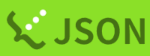Go
Go is not installed on the NIG supercomputer. You need to install Go by yourself. The following describes the way to install and use Go.
Installing Go
Find and download the latest version of Go from the official site Go All releases
$ wget https://go.dev/dl/go1.22.4.linux-amd64.tar.gz
If you have old Go installations, remove them before you untar the archive.
$ rm -rf ~/local/go
Do not untar the archive into your existing Go installation tree. This is known to produce broken Go installations.
Untar the archive.
$ tar -C ~/local -zxf go1.22.4.linux-amd64.tar.gz
Do not untar the archive into $HOME. The default location of $GOPATH is $HOME/go. Therefore, if you have checked out the Go distribution to $HOME/go, you must set GOPATH to another location to avoid conflicts.
Add your Go installation path to the PATH environment variable.
$ echo 'export PATH=$PATH:$HOME/local/go/bin' > ~/.profile
Changes made to a profile file will not apply until the next time you login. To apply the changes immediately, just run the shell commands directly or execute them from the profile using a command source $HOME/.profile.
Verify that you've installed Go
$ go version
go version go1.22.4 linux/amd64
Running a job using Go
Run your Go program in your job script.
Grid Engine
$ cat launch_go.sh
#!/bin/bash
#$ -cwd
#$ -V
#$ -l short
#$ -l s_vmem=16G
#$ -l mem_req=16G
#$ -N user_go
#$ -S /bin/bash
s3_upload_objects
$ qsub launch_go.sh
Slurm
$ cat launch_go.sh
#!/bin/bash
#SBATCH -N 1
#SBATCH -n 1
#SBATCH -c 1
#SBATCH --mem-per-cpu=16G
#SBATCH -t 0-01:00:00
#SBATCH -J user_go
WORKDIR=${HOME}/s3-list
cd ${WORKDIR}
go run .
$ sbatch launch_go.sh