Guix の使い方
GNU Guix はユーザ権限で利用できるパッケージマネージャです。
パッケージはバイナリ形式で配布されているのでインストールが高速です。
参考資料:
- GNU Guix Reference Manual (公式マニュアル)
- Guix packages (利用可能なパッケージの一覧)
- Install the GNU Guix package manager (PLCnext Technology) (チュートリアル)
- Reproducible Computation with Guix (設計思想)
- Guix-HPC
- Guix-HPC is an effort to optimize GNU Guix for reproducible scientific workflows in high-performance computing (HPC).
- guix-bioinformatics
- https://guix.gnu.org/en/blog/2018/paper-on-reproducible-bioinformatics-pipelines-with-guix/
Guix を利用するための準備
以下を~/.bashrcに書きます。
export GUIX_DAEMON_SOCKET=guix://at111
export GUIX_PROFILE="$HOME/.guix-profile"
source "$GUIX_PROFILE/etc/profile"
ロケールを UTF-8 にするには、guix install glibc-utf8-localesを実行し、
以下を~/.bashrcに書きます。
export GUIX_LOCPATH="$HOME/.guix-profile/lib/locale"
Guix で利用可能なパッケージを表示する
guix searchで、パッケージを検索できます。
name: gcc-toolchain
version: 9.3.0
outputs: out debug static
systems: x86_64-linux i686-linux
dependencies: binutils@2.34 gcc@9.3.0 glibc@2.31 ld-wrapper@0
location: gnu/packages/commencement.scm:3856:4
homepage: https://gcc.gnu.org/
license: GPL 3+
synopsis: Complete GCC tool chain for C/C++ development
description: This package provides a complete GCC tool chain for C/C++ development to be installed in user profiles. This
+ includes GCC, as well as libc (headers and binaries, plus debugging symbols in the `debug' output), and Binutils. GCC is
+ the GNU Compiler Collection.
relevance: 13
name: gcc-toolchain
version: 8.4.0
outputs: out debug static
systems: x86_64-linux i686-linux
dependencies: binutils@2.34 gcc@8.4.0 glibc@2.31 ld-wrapper@0
location: gnu/packages/commencement.scm:3856:4
homepage: https://gcc.gnu.org/
license: GPL 3+
synopsis: Complete GCC tool chain for C/C++ development
... 以下略 ...
- Guix packages ( https://guix.gnu.org/en/packages/ ) Web サイトに、Guix で利用可能なパッケージの一覧があります。
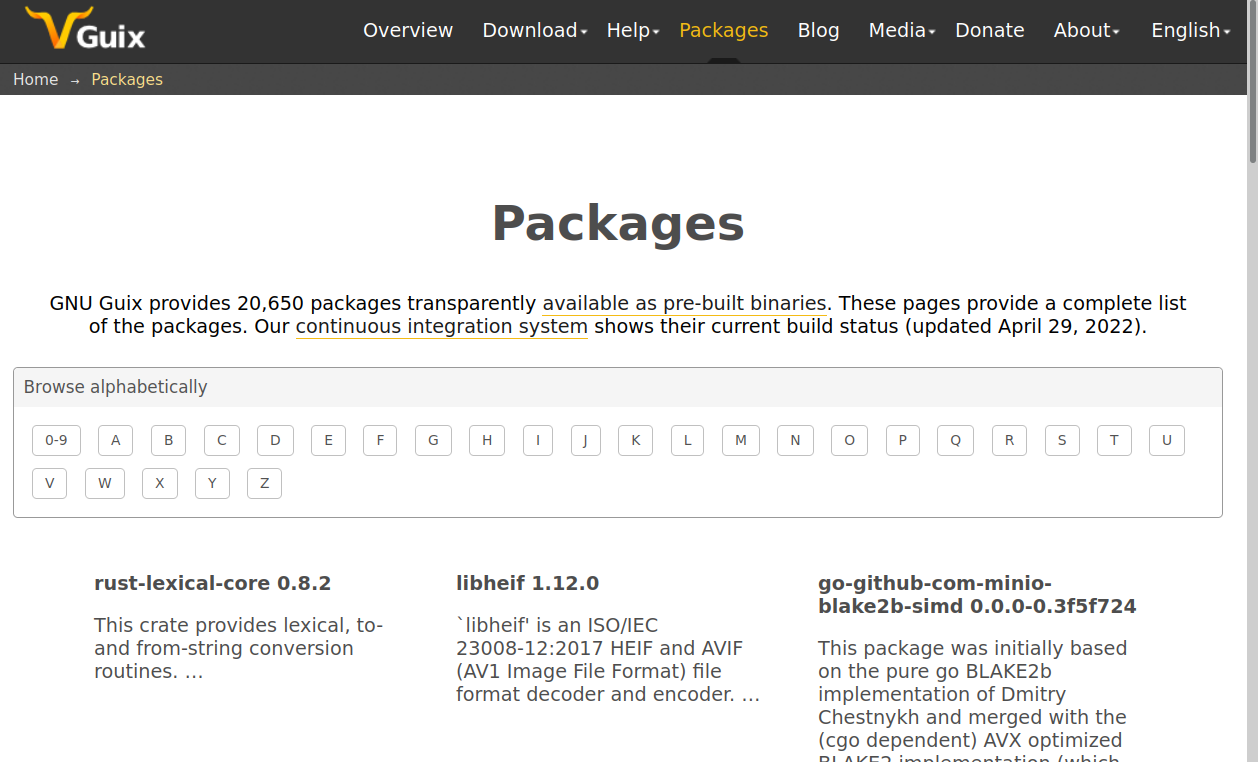
さらにバイオインフォマティックス関係では以下の�サイトがあります。
- guix-bioinformatics
- https://guix.gnu.org/en/blog/2018/paper-on-reproducible-bioinformatics-pipelines-with-guix/
パッケージをインストールする
guix installコマンドでパッケージをインストールします。
例えば gcc version 10 系をインストールするには以下のようにします。
guix install gcc-toolchain@10
gcc のバージョンを 8 系に変えたければ、単にguix installをやり直します。
guix install gcc-toolchain@8
これで使われる gcc のバージョンが切り替わります。