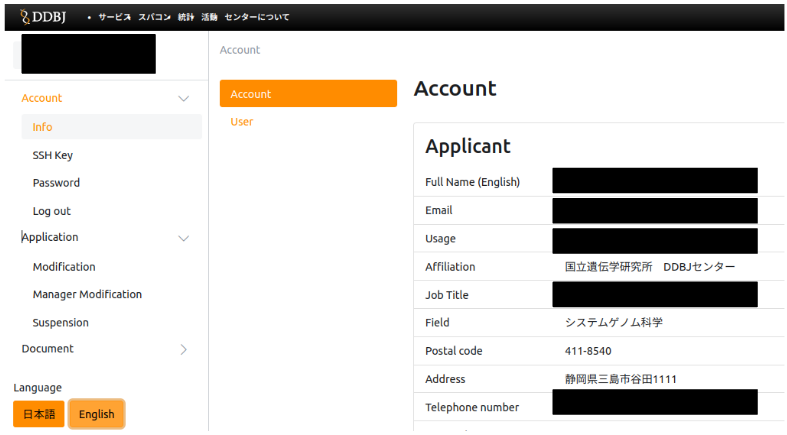Change of Account Information
If your affiliation or other details change, immediately 🔗change of your account information by clicking here.
| Login to your account page. Click on the URL below to access the change of application details page. When accessed, you can see first a login screen to the page. Enter your account name and password. Click 'Sign In' |
| When you click 'Sign In', if the screen shown on the left is displayed, click 'Sing in with Keycloak'. |
| Change of application details. From the left menu, you can change your affiliation, SSH public key, password, etc., or request for termination of your account. |