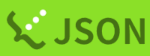Batch Jobs (batch job)
This document is a former NIG supercomputer (2019) document and is kept for reference purposes.
Please note that it does not work in the same way on the current NIG supercomputer (2025).
How to use the batch job
When you run a small number of programs that use only one CPU core and run for a long time, run them as the batch job. (When you execute many jobs, use the array job described later.)
Example: to execute the following shell script(example.sh)
This shell script will generate a list of biotools Singularity containers installed on the NIG Supercomputer.
#!/bin/bash
ls /usr/local/biotools > $1
Prepare job_script.sh as follows and execute qsub job_script.sh.
Then the batch job will be submitted to the queue of Grid Engine.
#!/bin/bash
#$ -cwd
#$ -V
#$ -l short
#$ -l d_rt=00:10:00
#$ -l s_rt=00:10:00
#$ -l s_vmem=4G
#$ -l mem_req=4G
#$ -N an_example
#$ -S /bin/bash
example.sh biotools_list.txt
-
-cwd: The batch job will be executed in the same directory as the current. Without this option, the job will be executed in$HOMEdirectory. -
-V: All environment variables when you executeqsubare inherited to the compute node that executes the batch job. -
l short: Specifies the type of queue that submits the batch job.- The general analysis division has queues such as
epyc,intel,gpu,short,mediumand etc. for each computer type. - On the personal genome analysis division, it depends on the configuration. When you specify nothing, only the
allqueue exists, so specify-l all.
- The general analysis division has queues such as
-
-l d_rt,-l s_rt: the maximum execution time for the batch job. -The batch job will be forcibly terminated when the maximum execution time has passed from the start of the batch job.- Therefore, it is safer to specify the upper limit of the execution time a little longer, but when it is too long, the job may not be executed easily.
- In this example,
00:10:00specifies 10 minutes. - For example, when you specify a job execution frame of up to 8 days because the job is expected to be completed within 8 days, specify 192 hours (8 days x 24 hours)
192:00:00for the option. - The maximum time is 2976 hours(= about 4 months). (However, the
shortqueue is 1 hour.) - When this option is not specified, 72 hours = 3 days (default value) is specified.
- The
-l d_rtand-l s_rtoptions must have the same value.
-
-l s_vmem,-l mem_req: Specify the amount of memory to use. Normally, specify the same value for-l s_vmemand-l mem_req. You can use G, M, K, etc. as the unit. -
-N: Specify the job name. -
-S: Specify the interpreter used to execute the script (example.shin this example).