How to use Guix
GNU Guix is a package manager available with user permission.
The package is installed at a high speed because it is distributed in binary format.
References:
- GNU Guix Reference Manual (The official manual)
- Guix packages (Lists of available packages)
- Install the GNU Guix package manager (PLCnext Technology) (Tutorial)
- Reproducible Computation with Guix (design concept)
- Guix-HPC
- Guix-HPC is an effort to optimize GNU Guix for reproducible scientific workflows in high-performance computing (HPC).
- guix-bioinformatics
- https://guix.gnu.org/en/blog/2018/paper-on-reproducible-bioinformatics-pipelines-with-guix/
Preparing to use Guix
Write the following in ~/.bashrc.
export GUIX_DAEMON_SOCKET=guix://at111
export GUIX_PROFILE="$HOME/.guix-profile"
source "$GUIX_PROFILE/etc/profile"
To set the locale to UTF-8, execute guix install glibc-utf8-locales and write the following in ~/.bashrc.
export GUIX_LOCPATH="$HOME/.guix-profile/lib/locale"
List available packages in Guix
search for packages by guix search
name: gcc-toolchain
version: 9.3.0
outputs: out debug static
systems: x86_64-linux i686-linux
dependencies: binutils@2.34 gcc@9.3.0 glibc@2.31 ld-wrapper@0
location: gnu/packages/commencement.scm:3856:4
homepage: https://gcc.gnu.org/
license: GPL 3+
synopsis: Complete GCC tool chain for C/C++ development
description: This package provides a complete GCC tool chain for C/C++ development to be installed in user profiles. This
+ includes GCC, as well as libc (headers and binaries, plus debugging symbols in the `debug' output), and Binutils. GCC is
+ the GNU Compiler Collection.
relevance: 13
name: gcc-toolchain
version: 8.4.0
outputs: out debug static
systems: x86_64-linux i686-linux
dependencies: binutils@2.34 gcc@8.4.0 glibc@2.31 ld-wrapper@0
location: gnu/packages/commencement.scm:3856:4
homepage: https://gcc.gnu.org/
license: GPL 3+
synopsis: Complete GCC tool chain for C/C++ development
...
- On the Guix packages website, there are available packages lists.
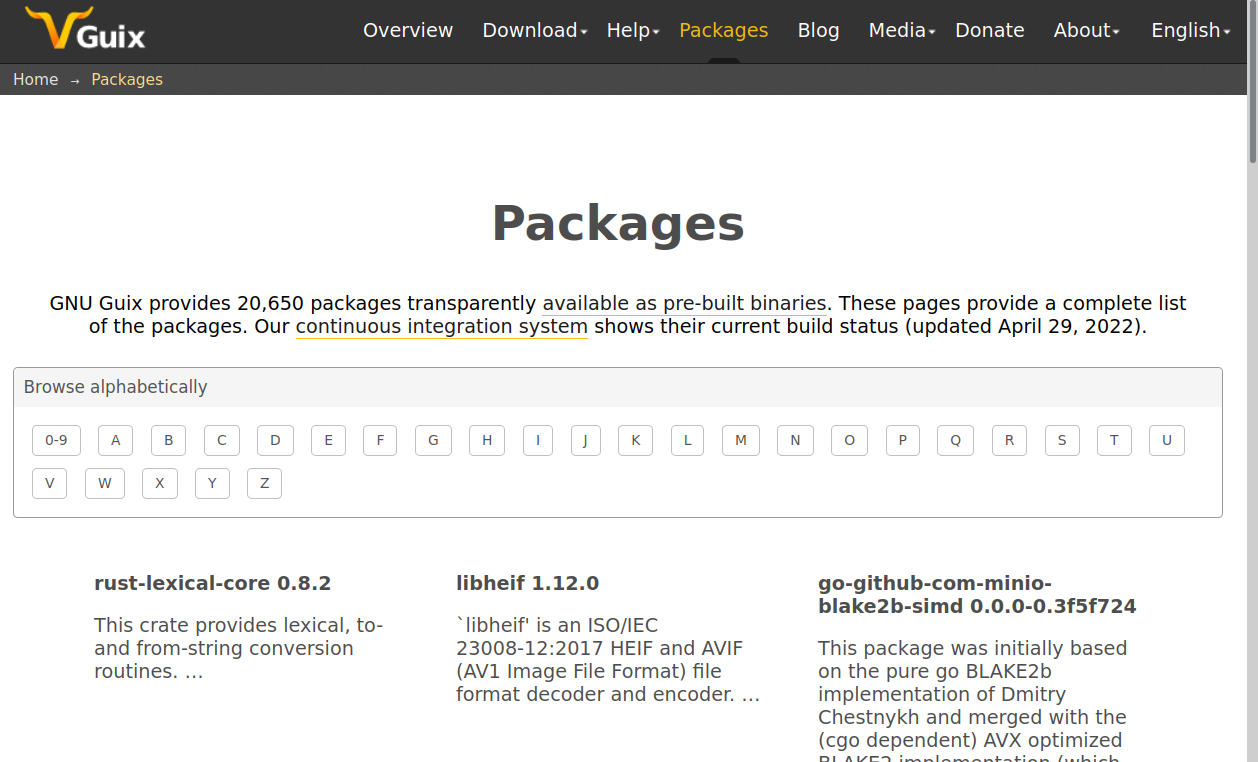
In addition, there are the following websites related to bioinformatics.
- guix-bioinformatics
- https://guix.gnu.org/en/blog/2018/paper-on-reproducible-bioinformatics-pipelines-with-guix/
Install packages
Install packages by the guix install command.
For example, to install gcc version 10 series, execute the following.
guix install gcc-toolchain@10
When you change the version of gcc to 8 series, just redo guix install.
guix install gcc-toolchain@8
This will switch the version of gcc used.