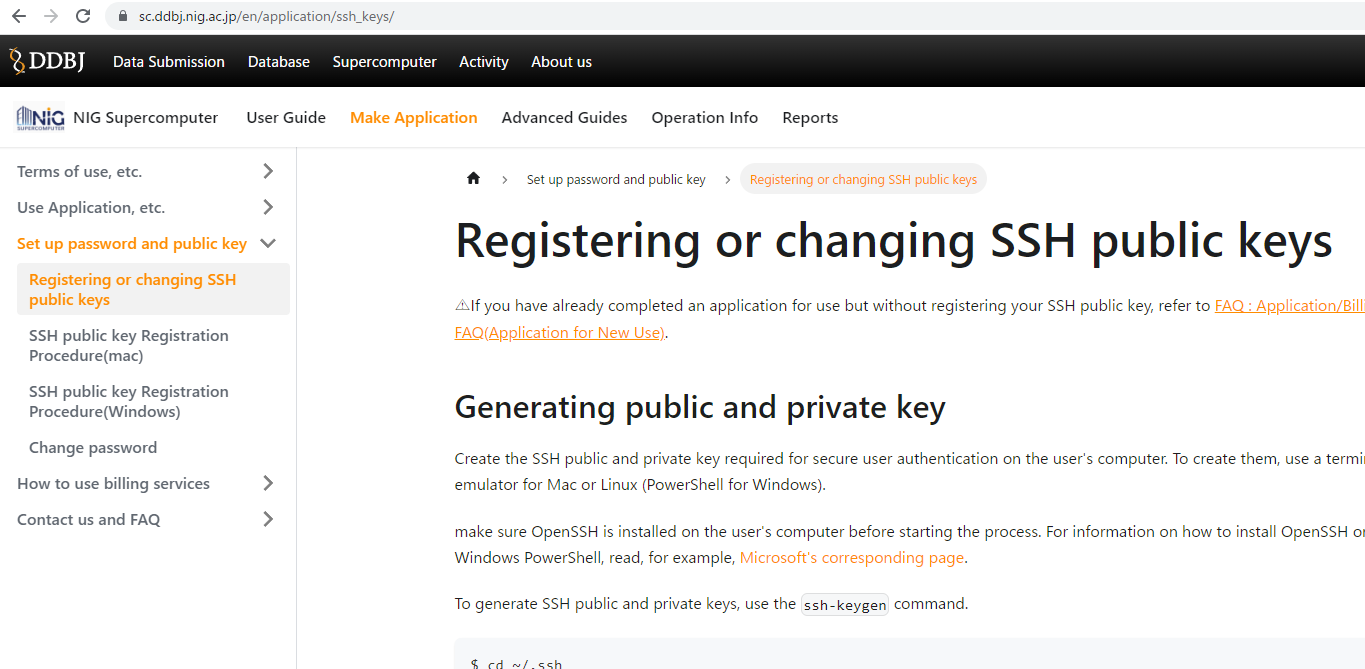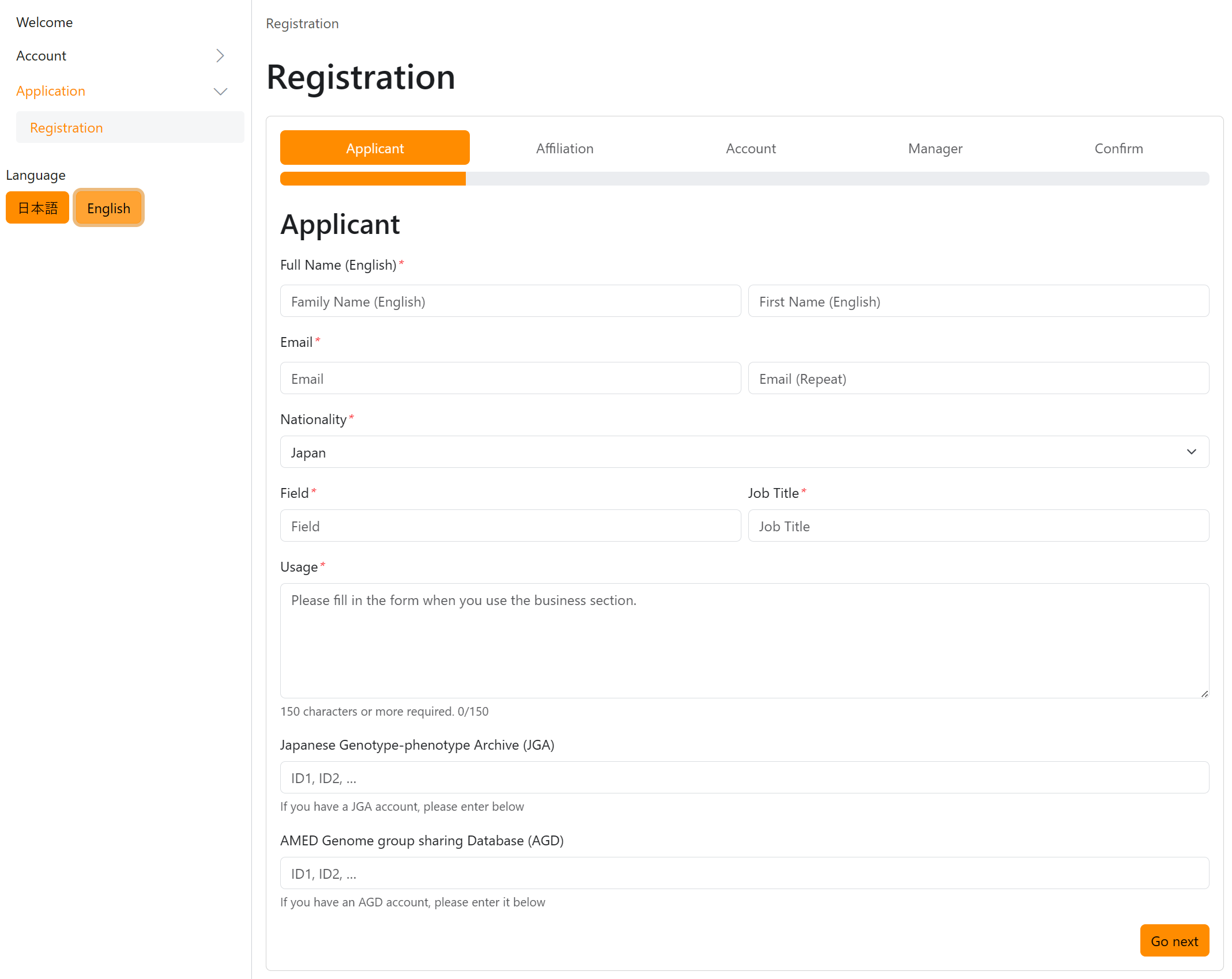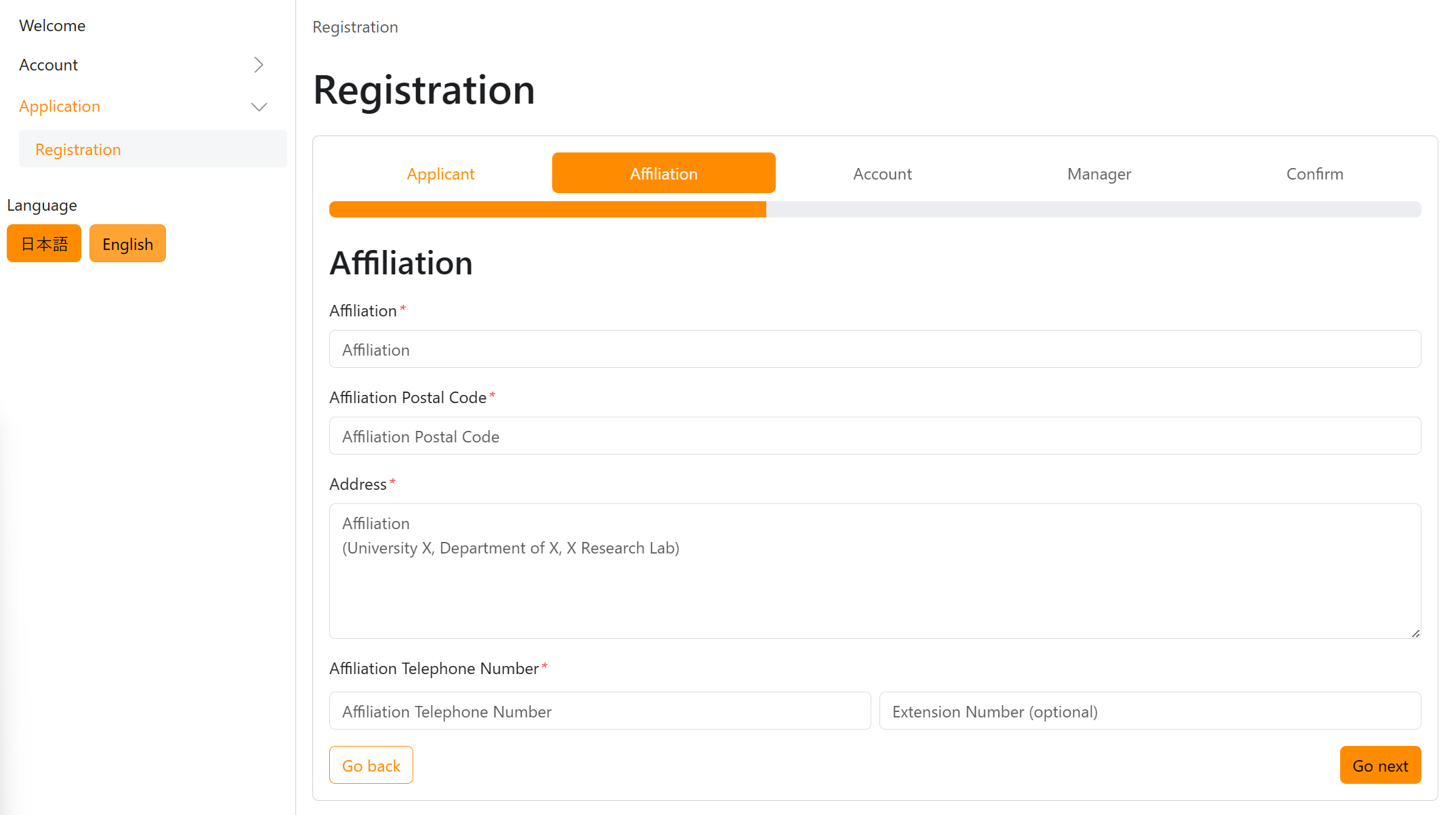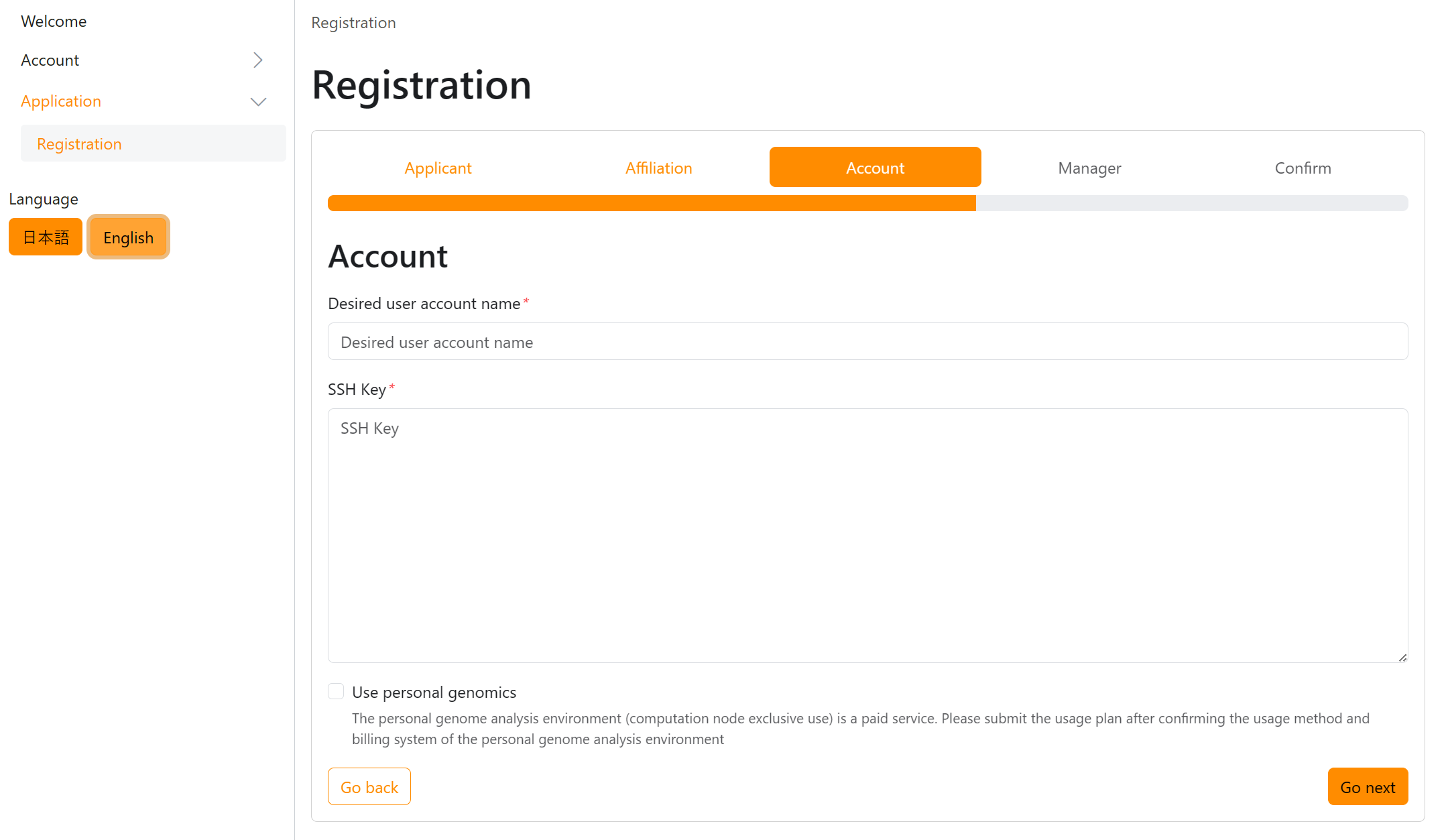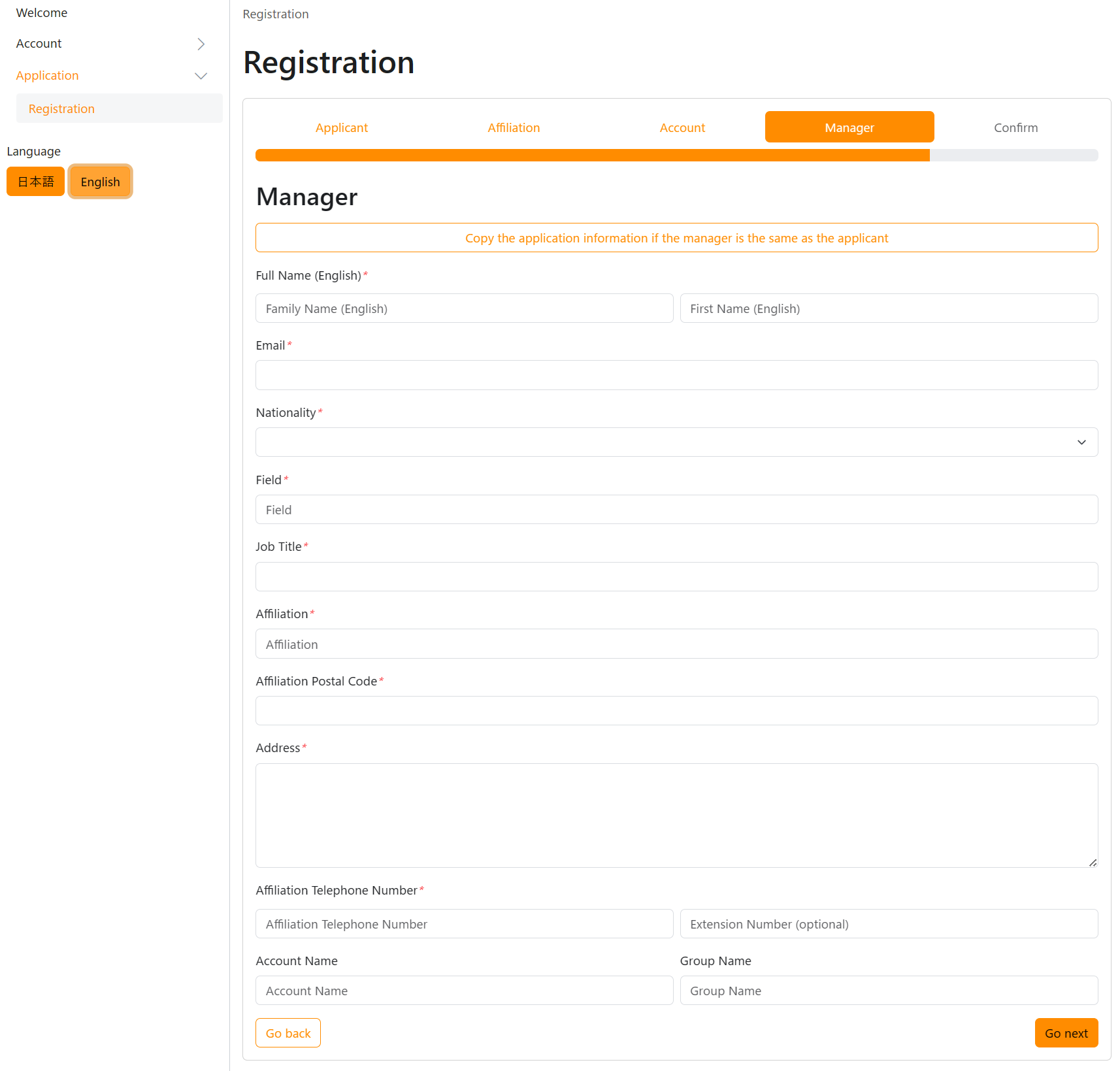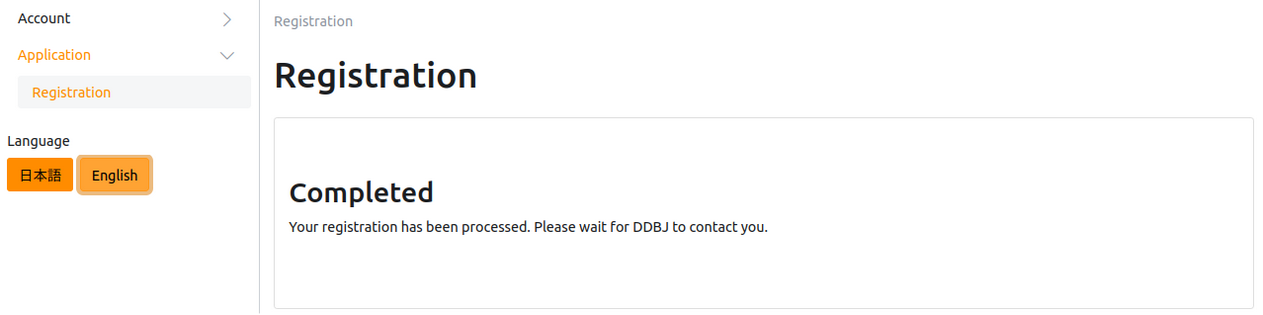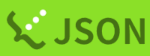New account registration
Currently, the account application system is being replaced to enhance security.
This document refers to the old account system.
Account registrations are being accepted continuously. (However, registrations for large-scale users are temporarily suspended.) Until the new account application system is operational, please contact us by email for further information.
The current procedure for applying for an account is as follows:
- Apply for an account by emailing the help desk.
- An account registration certificate will be sent by post.
- Create your SSH public and private keys.
- Transfer the SSH public key to the NIG supercomputer using the
ssh-copy-idcommand. - SSH login will be enabled.
🔗This Application is accepted at any time.
- 1TB of high-speed storage is available after the account application.
- If you extend the available storage or use a billing service, submit a usage plan table after your application has been accepted.
- ⚠ Currently, we are not accepting Create an NIG supercomputer account of the personal genomic analysis division and large-scale storage on the general analysis division. For more information, refer to this announcement page.
How to apply for use
| Create an SSH public key. |
| Access the page of registration for the NIG supercomputer account application. When you access that page, the screen shown on the left is displayed. Enter the form and click 'Go next'.
|
| Enter the address of your institution and click 'Go next'. An account certificate will be sent by post to your institution you have entered to verify your identity. |
| Copy and paste the SSH public key created in the first step into the form to register it. note If you use the personal genome analysis division, tick the box at the bottom. |
| Enter the information of the responsible person and click 'Go next'. For security traceability reasons, we ask you to designate a responsible person when applying for use. For more information on how to designate a responsible person, see here. |
| The account application is completed. The account application is completed when the 'Completed' screen appears, as shown on the left. After the account application has been completed, DDBJ will normally send an email to the applicant and the responsible person within one week. For more information, refer to the link below, 'Steps from user account application to start of use'. |
Application for use by a group
If you would like to register many users, such as for using in a workshop or consortium, follow the steps below.
- If the person in charge does not yet have an account for NIG supercomputer, create an account by following the steps above.
- Download the usage plan and submit it with all information. At that time, fill in the purpose of use and the amount of resources to be used.