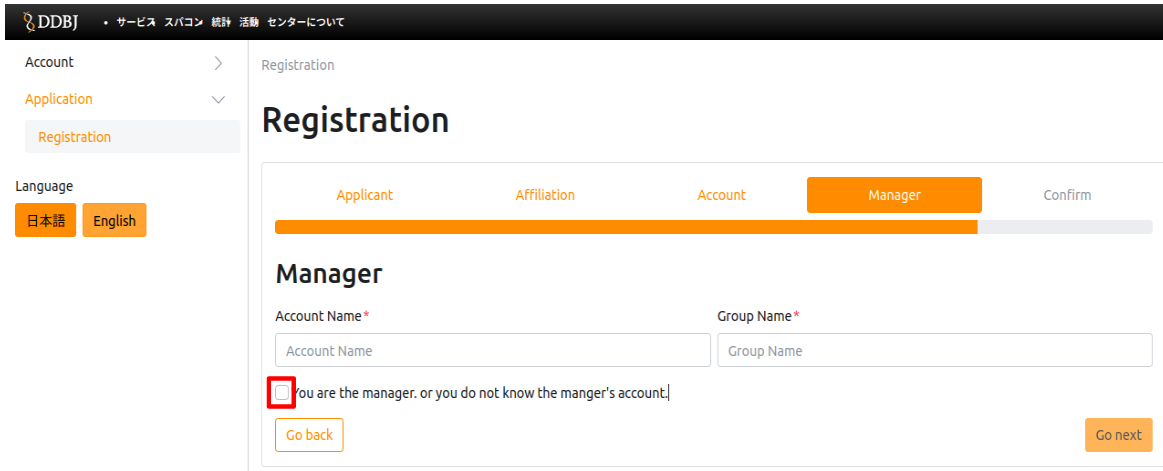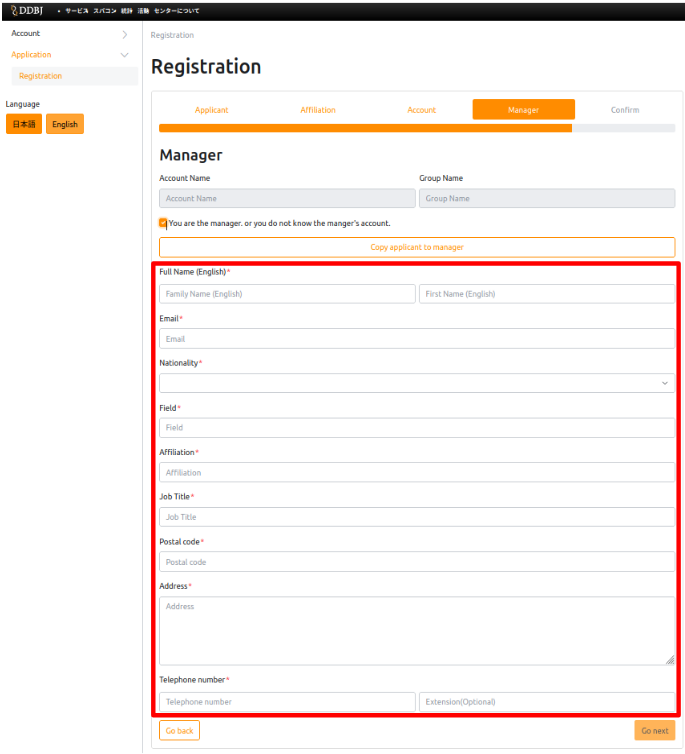New account registration
🆀 I want to logout from the application form for use, but I cannot find the logout button.
🅐 The red frame below is the logout button.
Click it to log out.
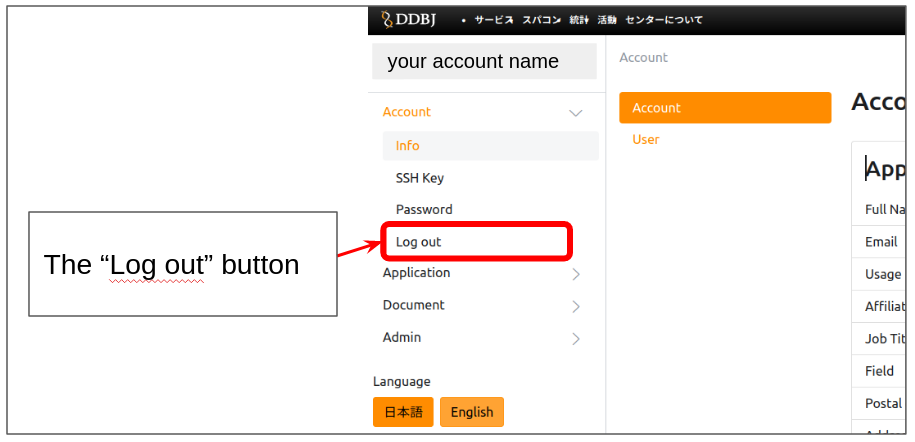
🆀 What should I enter "Account name" and "Group name" of the responsible person.
🅐 If you don't know the account name or group name of the responsible person, follow the steps below to type in the information.
| 1. | Check the box "You are the manager. or you do not know the manager's account.". |
|
| 2. | Type in the information of the responsible person. |
|
| 3. | Click the "Go Next" button. Clicking on the button will take you to the "Confirm" division on the next page. |
🆀 When applying for new use, I applied for use without entering my SSH public key in the account application form. I have already completed the account application, but without registering my SSH public key. What should I do?
🅐 You do not need to register a new application again.
Please wait for your account registration certificate to be sent to you by post.
After you received your account registration certificate, login from the following link and register your SSH public key.