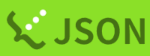Preparation for use(The Personal Genome Analysis division)
Preparation of user's computer
The personal genome analysis division of NIG supercomputer can be used in the same way as the general analysis division, which with a computer running a SSH client and a web browser. We recommend a Windows, Mac, or Linux computer with 16GB or more main memory.
- Mac and Linux computers can be accessed using a standard terminal emulator.
- Windows computers can be accessed using PowerShell SSH client or Windows Subsystem for Linux version 2 (WSL2), etc.
Steps from account application to start of use
The account name of the personal genome analysis division is the account name of the general analysis division with -pg added to the end.
If you only use the personal genome analysis division, you will be given an account in the general analysis division.
Steps from account application to start of use are the same step as the general analysis division.
The personal genome analysis division is a billing service, so Download the usage plan, fill it out and submit it.
- Follow the account application procedure and apply from the account application form.
- Before you fill it in, ensure 'Issuance criteria for user accounts' and "Term of Use".
- You can use the e-mail address of your institution, not a free e-mail address. (except in special cases)
- In the registration form, there is a page to register the SSH public key, so create your SSH public key in advance. For details, see SSH public key registration
- When applying to use the NIG supercomputer, you must designate a faculty member of a university or national/public research institution who is a resident of Japan under the Foreign Exchange and Foreign Trade Control Law as the responsible person. A UNIX group is created for each account of the responsible person.
- To confirm your identity, the person in charge of the NIG supercomputer send email to the responsible person. Send back the Pledge(PDF) with reference to the 'Steps to sign a PDF'.
- The email will be sent in a few days after completing the application form.
- Wait for your account registration certificate to arrive.
- It takes about a week to mail your account registration certidicate by post after you sent the pledge(PDF).
- It takes longer time if the examination is required by the Organization such as foreign exchange law.
- Confirm your initial password with your account registration certificate and start using the service.
- For how to login the general analysis division, refer to the pages after How to Login (The Personal Genome Analysis division)
- If you have a request to expand the resources or use billing services, download the Usage Plan Form, fill it out and submit it.
- Contact us for Submission.