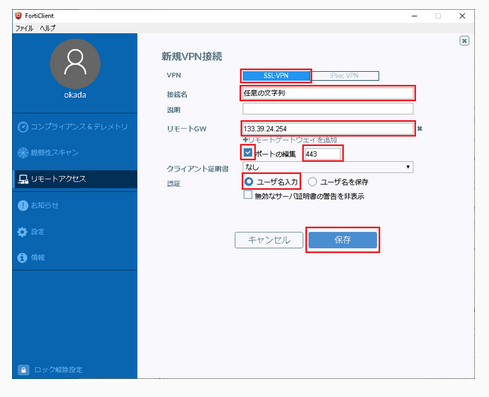Configure the SSL-VPN client (Mac)
For Macs, use the FortiClient GUI to configure the SSL-VPN client.
- Start FortiClient, select Remote Access from the menu and click "VPN Setting".
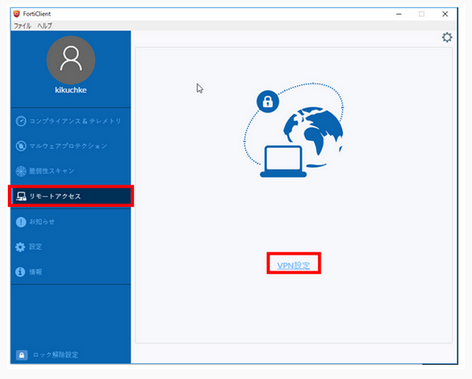
- On the New VPN Connection screen, enter the information as shown in the table below and click 'Save'.
| VPN | Select "SSL-VPN" |
| Connection name | Any string | .
| Remote GW | 133.39.24.254 |
| Port number | 443 (check box r) |
| Authentication | Select "Enter username" | .