Installing the SSL-VPN Client software FortiClient VPN(Linux)
For Linux and Windows Subsystem for Linux 2 (WSL2), use the CUI openfortivpn.
Install the SSL-VPN client software openfortivpn.
Example 1: Installing on centOS
- Install openfortivpn on the user's computer ('Client machine' in the figure below) by selecting the link 'RPMs' -> 'x86_64' at the URL below. https://koji.fedoraproject.org/koji/buildinfo?buildID=1821936(latest version as of 10.Dec.2021)
- For the latest version of openfortivpn, see the following link. https://github.com/adrienverge/openfortivpn#installing
$ sudo yum -y install
https://kojipkgs.fedoraproject.org//packages/openfortivpn/1.17.0/3.el7/x86_64/op
enfortivpn-1.17.0-3.el7.x86_64.rpm
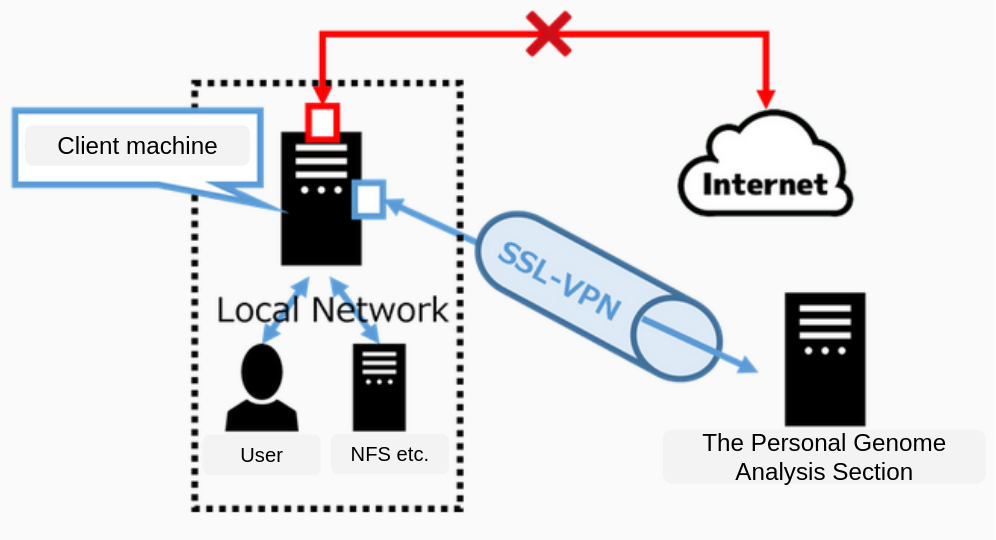
- Ensure that it has been installed.
$ sudo openfortivpn --version
1.17.0
Example 2: Installing on Ubuntu
- Execute the following command to install openfortivpn.
$ sudo apt-get install -y openfortivpn
- Ensure that it has been installed.
$ sudo openfortivpn --version
1.6.0