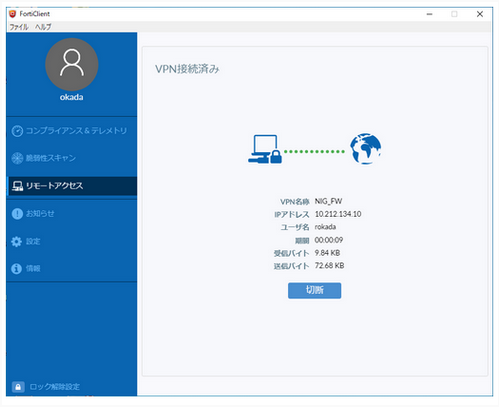How to connect to the VPN (MacOS)
For MacOS, connect using the FortiClient GUI.
- Enter 'User name' and 'Password'.
- 'User name': enter the account name for the personal genome listed in the 'Usage category: personal genome analysis division' on the account registration card.
- 'Password': enter the SSL-VPN password 'VPN password' sent by SECURE DELIVER return mail.
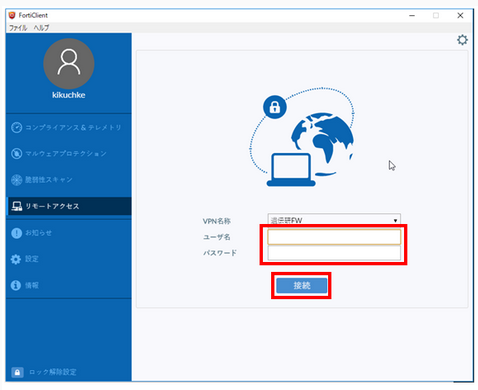
- A further message "Validate certificate" is displayed as follows. Click "Continue"

- If you see a Security Alert pop-up message, click "Yes".
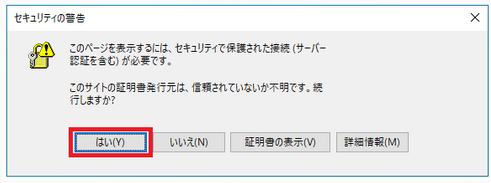
info
If the dialog box does not appear, refer to FAQ.
A one-time password will be sent to the email address linked to the SSL-VPN account as follows.
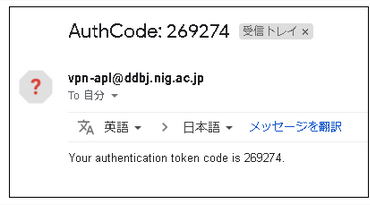
If the message is not sent, see FAQ:Login > FAQ(Login).
- Windows
- Enter the one-time password (269274 in the example above) in "Answer" and click "OK".
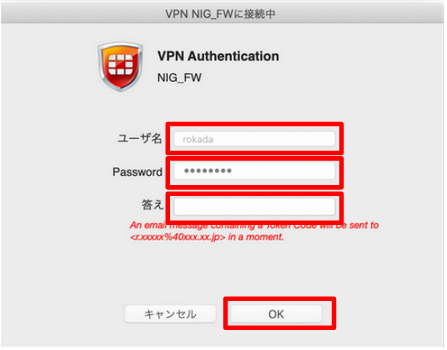
- When the following screen appears, VPN connection is established.