Change password
Procedure
-
The following login screen will de displayed, enter your account name and password. Click 'Sign In'.
You can see the following screen after clicking 'Sign In'. Click 'Password'.
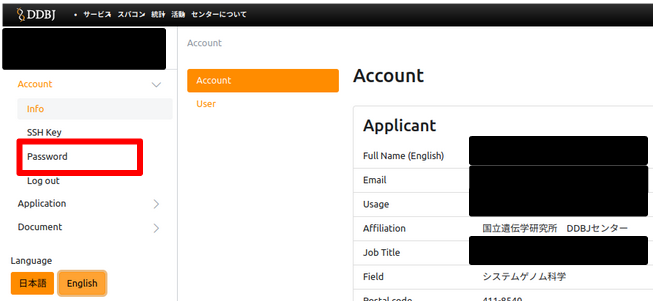
- Register the new password.
After clicking 'Password', the following screen is displayed. Enter your new password and click 'Update'.
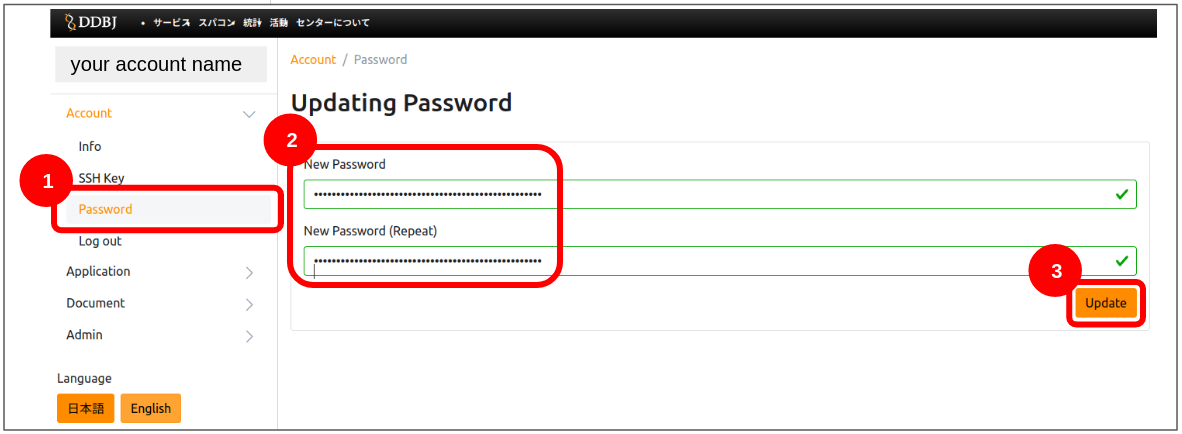
Completed.