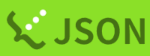FAQ: Archaea tools(旧HCPtools)
🆀 ファイル転送のとき、転送元と転送先は、必ず絶対パスで指定しなければいけないのでしょうか。
🅐 ユーザの計算機のパスには、絶対パスでも相対パスでも、指定することができます。
しかし、個人ゲノム解析区画のパスには、相対パスで指定することはできません。絶対パスで指定してください。
下記は、ユーザの計算機のパスの入力例です。
入力例1と2は、どちらも同じ意味ですので、お好きな方で実行できます。
- ユーザの計算機のホームディレクトリにあるファイル
upload_ex1.txtを、個人ゲノム解析区画のユーザのホームディレクトリにアップロードする
入力例1:絶対パスで指定する場合
hcp --user youraccountname C:\Users\youraccountname\upload_ex1.txt gwa.ddbj.nig.ac.jp:upload_ex1.txt
入力例2:相対パスで指定する場合
hcp --user youraccountname upload_ex1.txt gwa.ddbj.nig.ac.jp:upload_ex1.txt
- ディレクトリを指定してファイルをアップロードする
入力例1:絶対パスで指定する場合
hcp --user youraccountname C:\Users\youraccountname\HCP_upload\upload_ex1.txt gwa.ddbj.nig.ac.jp:/home/youraccountname/HCP_upload/upload_ex1.txt
入力例2:相対パスで指定する場合
hcp --user youraccountname .\HCP_upload\upload_ex1.txt gwa.ddbj.nig.ac.jp:/home/youraccountname/HCP_upload/upload_ex1.txt
- 個人ゲノム解析区画のユーザのホームディレクトリにあるファイル
download_ex1.txtを、ユーザの計算機のホームディレクトリの下にダウンロードする
入力例1:絶対パスで指定する場合
hcp --user youraccountname gwa.ddbj.nig.ac.jp:download_ex1.txt C:\Users\youraccountname\download_ex1.txt
入力例2:相対パスで指定する場合
hcp --user youraccountname gwa.ddbj.nig.ac.jp:download_ex1.txt .\download_ex1.txt
- ディレクトリを指定してファイルをダウンロードする
入力例1:絶対パスで指定する場合
hcp --user youraccountname gwa.ddbj.nig.ac.jp:/home/youraccountname/HCP_upload/upload_ex1.txt C:\Users\youraccountname\HCP_upload\upload_ex1.txt
入力例2:相対パスで指定する場合
hcp --user youraccountname gwa.ddbj.nig.ac.jp:/home/youraccountname/HCP_upload/upload_ex1.txt .\HCP_upload\upload_ex1.txt
🆀 ディレクトリを指定してファイル転送をしたいのですが、可能でしょうか。
🅐 はい、可能です。下記はディレクトリを指定した場合のアップロードの実行例です。
ダ��ウンロードの場合も、アップロードの時と同じように指定すれば、ディレクトリを指定してファイル転送ができます。
- 送信元のディレクトリを指定したい場合
hcp --user youraccountname C:\Users\youraccountname\HCPtools_upload_test\upload_ex1.txt gwa.ddbj.nig.ac.jp:upload_ex1.txt
- アップロード先のディレクトリを指定したい場合
hcp --user youraccountname C:\Users\youraccountname\upload_ex1.txt gwa.ddbj.nig.ac.jp:/home/youraccountname/HCPtools_upload/upload_ex1.txt
- 送信元とアップロード先の両方でディレクトリを指定したい場合
hcp --user youraccountname C:\Users\youraccountname\HCPtools_upload_test\upload_ex1.txt gwa.ddbj.nig.ac.jp:/home/youraccountname/HCPtools_upload/upload_ex1.txt
🆀 アップロード先またはダウンロード先を指定する時、ファイル名の指定は不要なのではないでしょうか。
🅐 必要です。ファイル名を指定しない場合、下記のようなエラーメッセージが出力され、ファイル転送できません。
2022/03/11 14:28:54 00006070:INFO :Negotiation error is set (A001).
2022/03/11 14:28:54 00006070:INFO :A response on negotiation has an error. So it was finished in failure.
2022/03/11 14:28:54 00006070:INFO :An information exchange for operation was failed.
2022/03/11 14:28:54 00006070:INFO :File is not found.hcp::node:HcpnException @ hcp::node::HcpnEndPointTransfer:L454 : > hcp::proto::HcppException @ hcp::proto::HcppSession:L1209 :
🆀 Windows 11では利用できないのでしょうか。
🅐 コマンド概要説明 p.12には、Windows 10しか対応していないと書いてありますが、Windows 11でも、ご利用になれます。