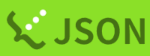インタラクティブノードへのログイン方法(一般解析区画)
概要
注意
以下の手順は、新スパコンへの移行に伴う暫定的な手順です。
後で方法をホームページからお知らせします。
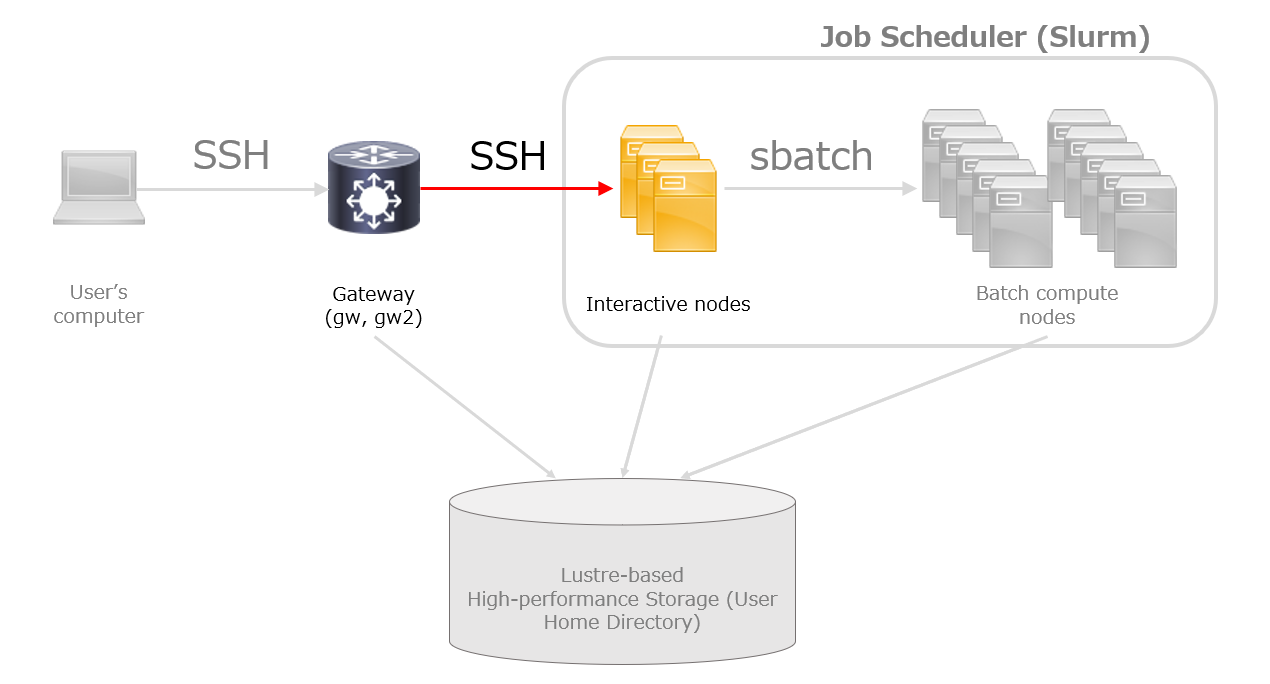
インタラクティブノードへのログイン手順
ゲートウェイノードへsshログイン後、インタラクティブノードa001, a002,a003のいずれかにSSHでログインしてください。
例えば、インタラクティブノードa001にログインする場合は、以下のコマンドを実行します。。
ssh a001
実行例
you@gw2:~ (2025-06-18 15:07:52)
$ ssh a001
Welcome to Ubuntu 24.04.1 LTS (GNU/Linux ●●●●●●●●●● x86_64)
* Documentation: https://help.ubuntu.com
* Management: https://landscape.canonical.com
* Support: https://ubuntu.com/pro
System information as of Wed Jun 18 15:08:05 JST 2025
System load: ●●.●● Temperature: ●●● C
Usage of /: 23.2% of 878.65GB Processes: ●●●●
Memory usage: ●●% Users logged in: ●●
Swap usage: 100% IPv4 address for ibp●●●●●●: ●●●.●●.●●.●
=> There are ●● zombie processes.
* Strictly confined Kubernetes makes edge and IoT secure. Learn how MicroK8s
just raised the bar for easy, resilient and secure K8s cluster deployment.
https://ubuntu.com/engage/secure-kubernetes-at-the-edge
Expanded Security Maintenance for Applications is not enabled.
●●● updates can be applied immediately.
●●● of these updates are standard security updates.
To see these additional updates run: apt list --upgradable
●● additional security updates can be applied with ESM Apps.
Learn more about enabling ESM Apps service at https://ubuntu.com/esm
Last login: Wed Jun 18 08:44:27 2025 from ●●●.●●.●●.●
you@a001:~ (2025-06-18 15:08:12)
$